All Question types
Multiple Choice Question
A simple single-select multiple-choice question that offers several answer options, allowing the participant to choose only one. It is designed to identify a clear preference or factual response, promoting precise and unambiguous data collection—ideal for categorical analysis.
What the participant is expected to do:
Select one correct or preferred answer from the options provided (e.g., What is the main objective of monetary policy?).
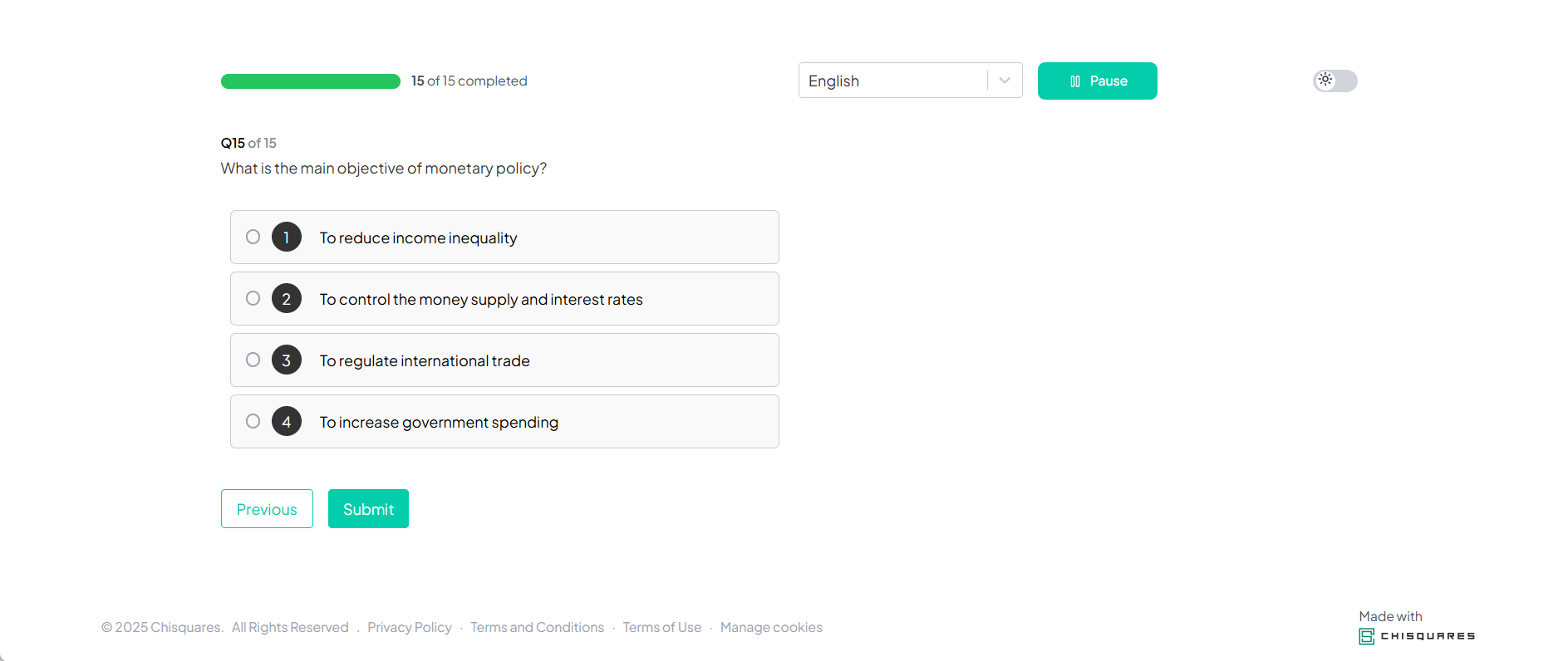
Dropdown Question
A dropdown question presents a list of predefined options in a compact menu, allowing the respondent to select only one. This format is ideal for demographic questions or when presenting a long list of mutually exclusive options. It helps conserve space and keeps the interface clean, especially on mobile devices.
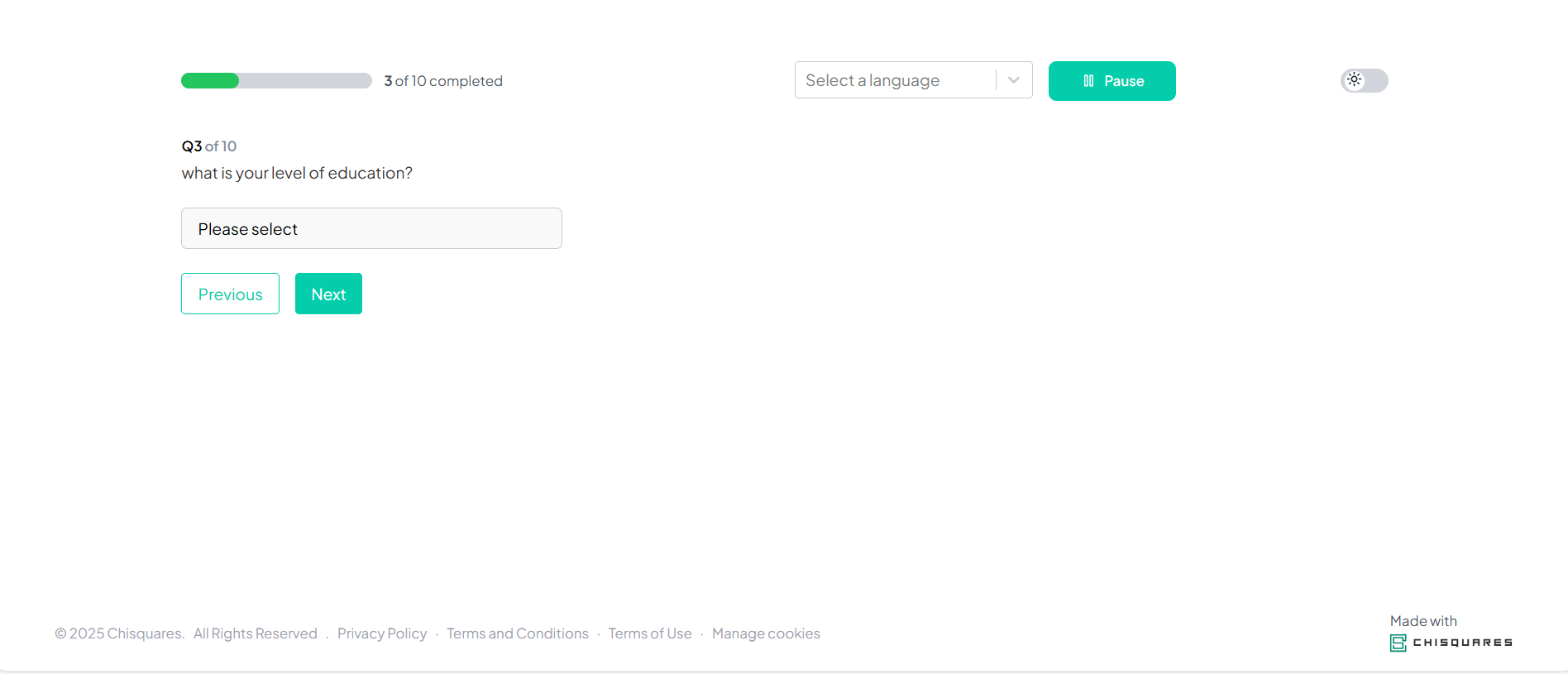
What the participant is expected to do:
Select your appropriate response (e.g., level of education) from the dropdown list. Only one option can be chosen to proceed.
Item Matching Question
Item matching questions ask participants to pair related items from two lists. This is often used to test understanding or knowledge. This format is valuable for gauging comprehension, especially in educational or technical surveys. It provides insight into how well a participant can associate concepts.
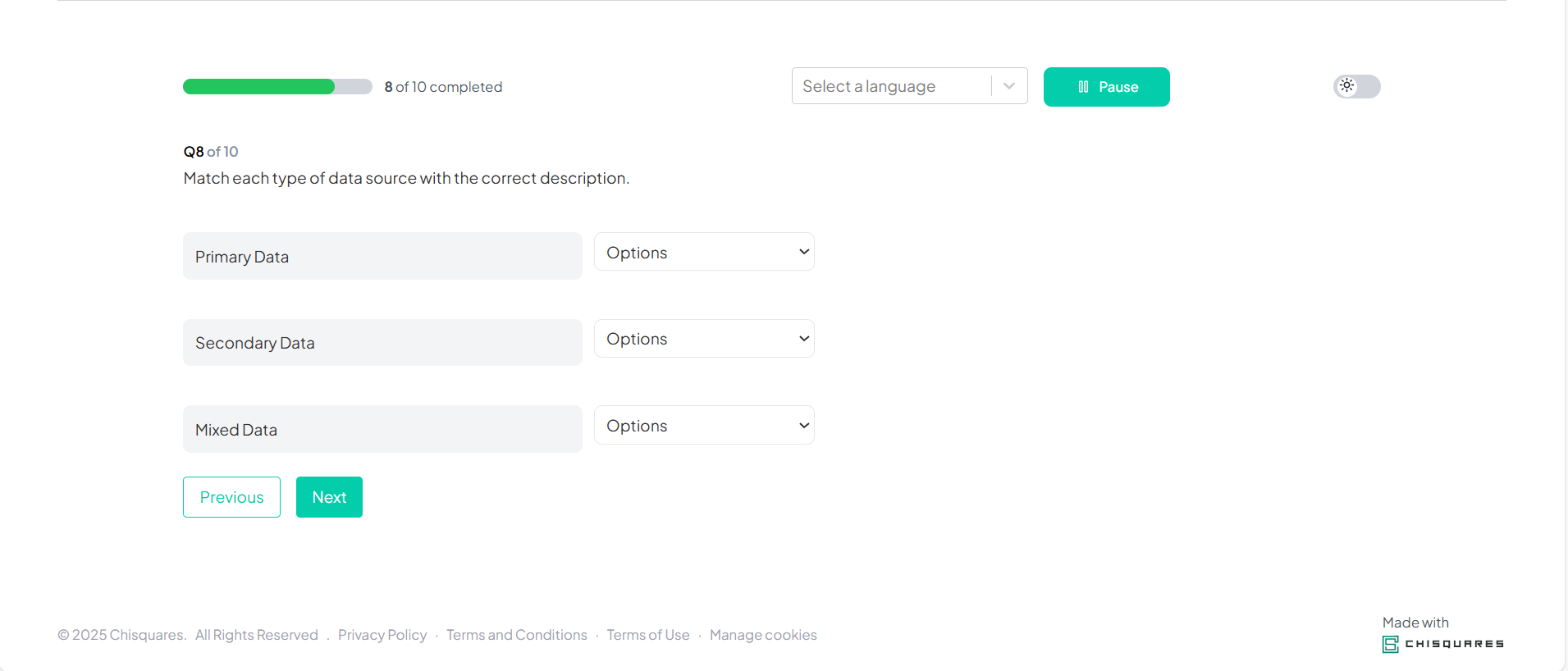
What the participant is expected to do:
Match each item on the left (e.g., types of data) with the most appropriate description from the dropdown options on the right.
Matrix Question
Matrix questions display a grid of items (rows) and response options (columns) that share a consistent scale, such as agreement level or frequency. This format allows for efficient data collection across multiple related items, encouraging consistency and enabling easy comparison.
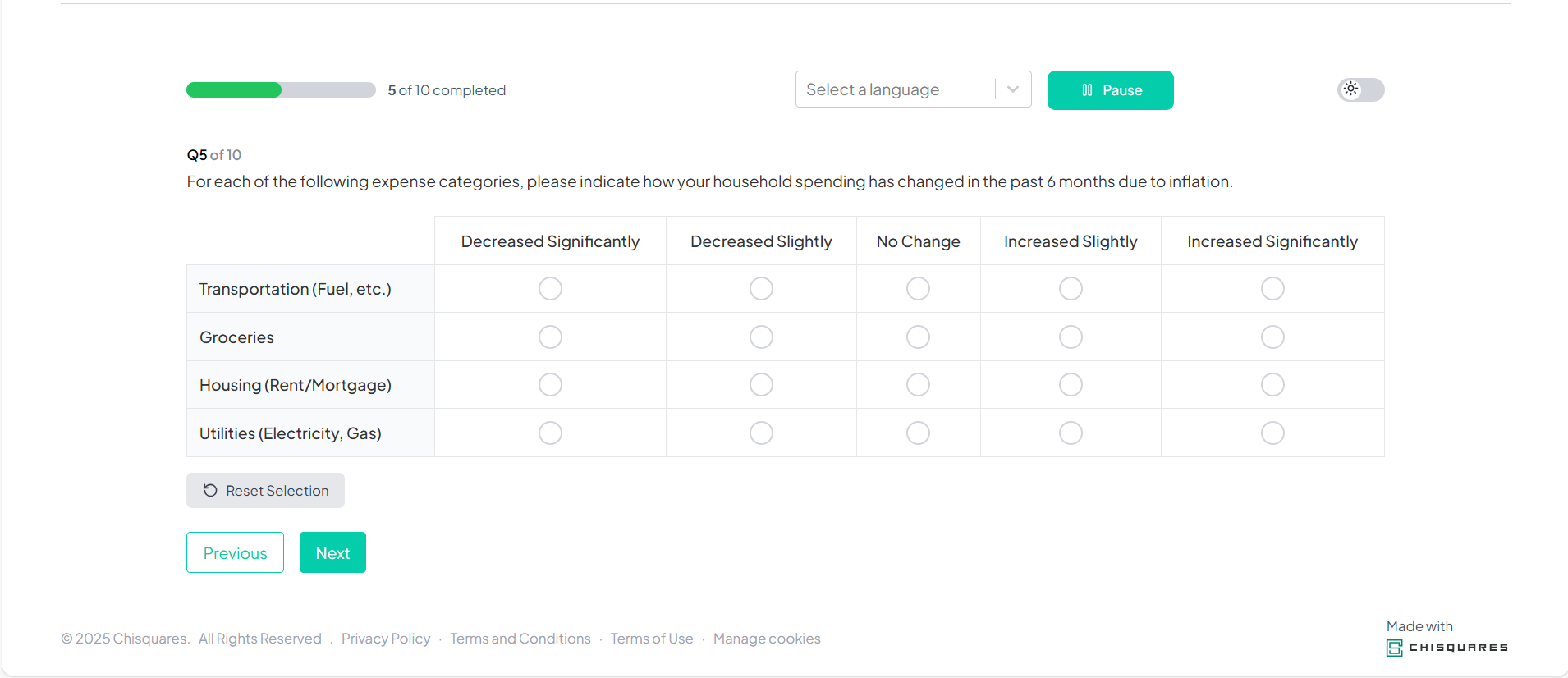
What the participant is expected to do:
Rate each item (e.g., expense categories) using the provided scale (e.g., from “Decreased Significantly” to “Increased Significantly”). Choose one response per row.
Multiple Response Question
This question type allows participants to select multiple answers from a list of options. Useful for capturing real-world behavior where multiple answers may apply (e.g., platforms used for online learning). It provides a more complete view of participant habits and preferences. Useful for capturing real-world behavior where multiple answers may apply (e.g., platforms used for online learning). It provides a more complete view of participant habits and preferences.
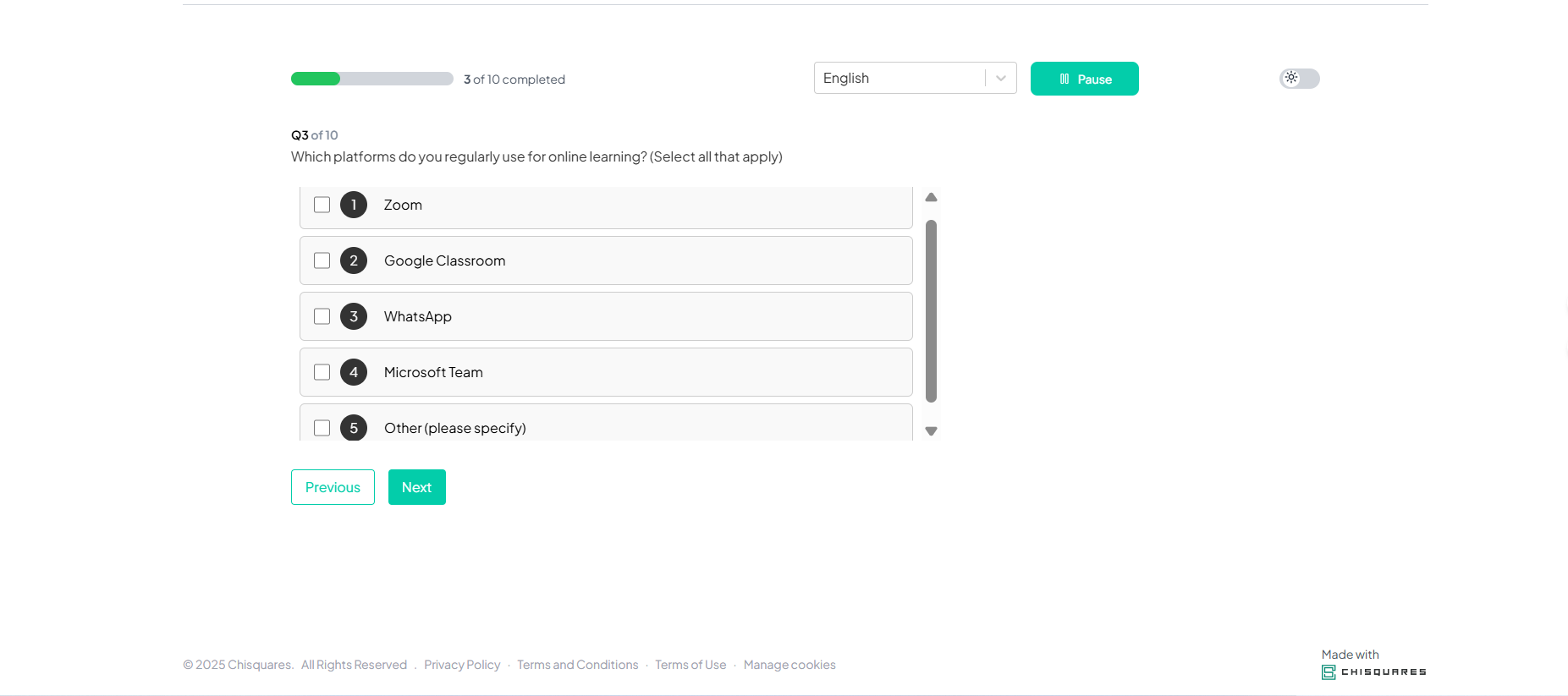
What the participant is expected to do:
Check all the options that apply to you. You may select one or more platforms that you regularly use.
Date/Time Question
A question format that allows participants to input a specific date (and sometimes time), typically using a calendar picker. To capture temporal data such as start dates, birthdates, or important timelines relevant to the study. Date-based responses are essential for time-sensitive analysis, such as tracking behavioral trends or cohort analysis.
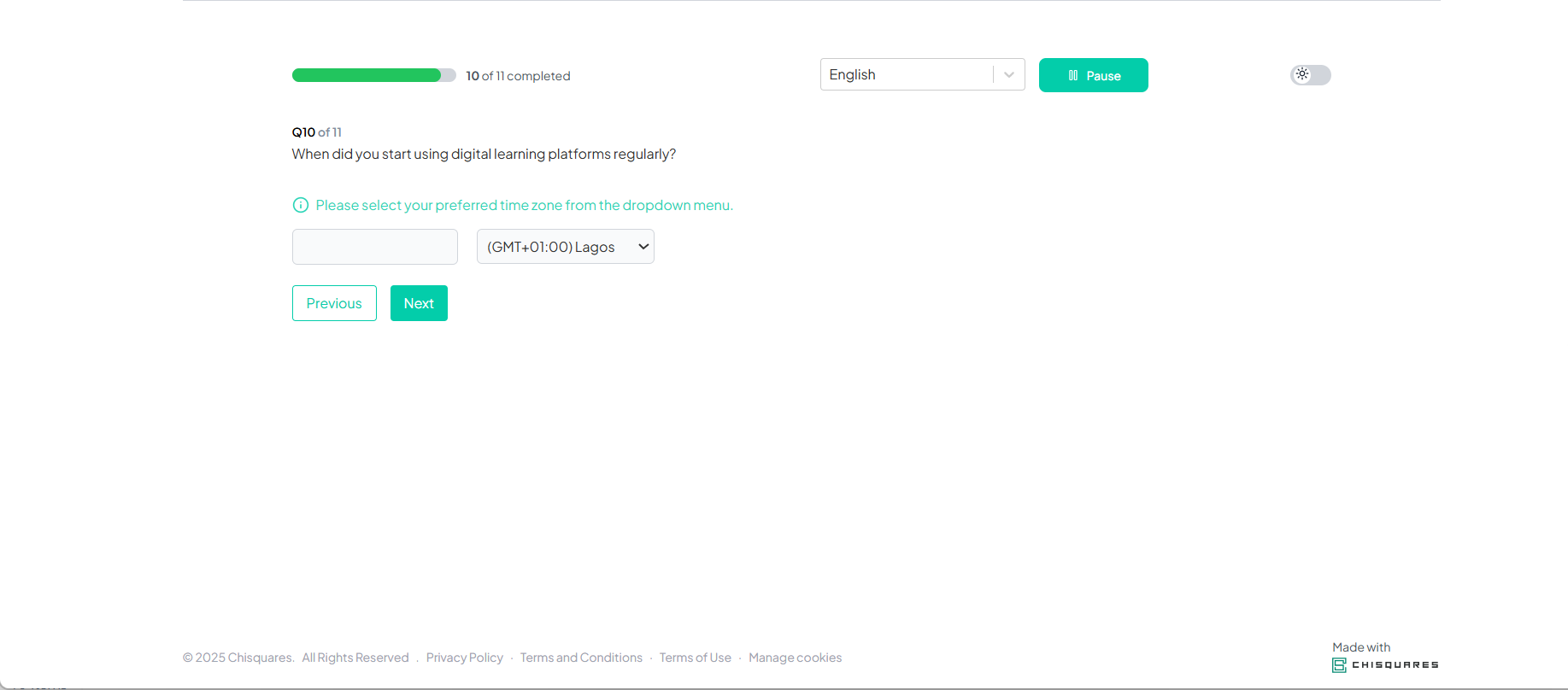
What the participant is expected to do:
Select the date when you started using digital learning platforms regularly using the date picker. You may also be asked to confirm your time zone.
Multi-Line text Response Question
Open-ended questions provide a text box for participants to respond in their own words. This format captures rich, qualitative insights and allows participants to elaborate on their thoughts, experiences, or opinions.
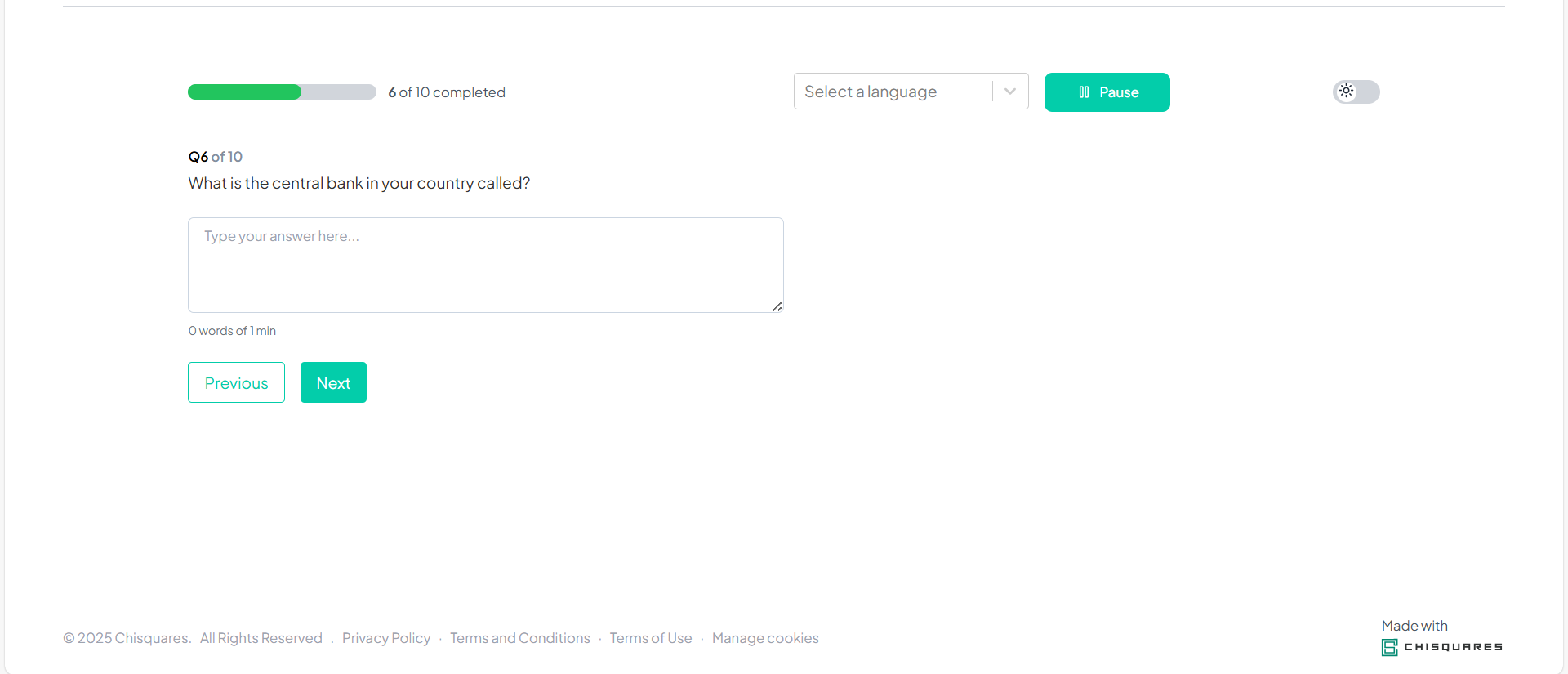
What the participant is expected to do:
Type your answer in the space provided. There is no word limit unless otherwise stated. Please be as detailed as you wish.
Yes/No Question
A binary-choice format where participants select either “Yes” or “No” in response to a closed-ended question. To confirm the presence or absence of a behavior, condition, or belief. This format is quick to answer, easy to analyze, and best for screening or filtering respondents.
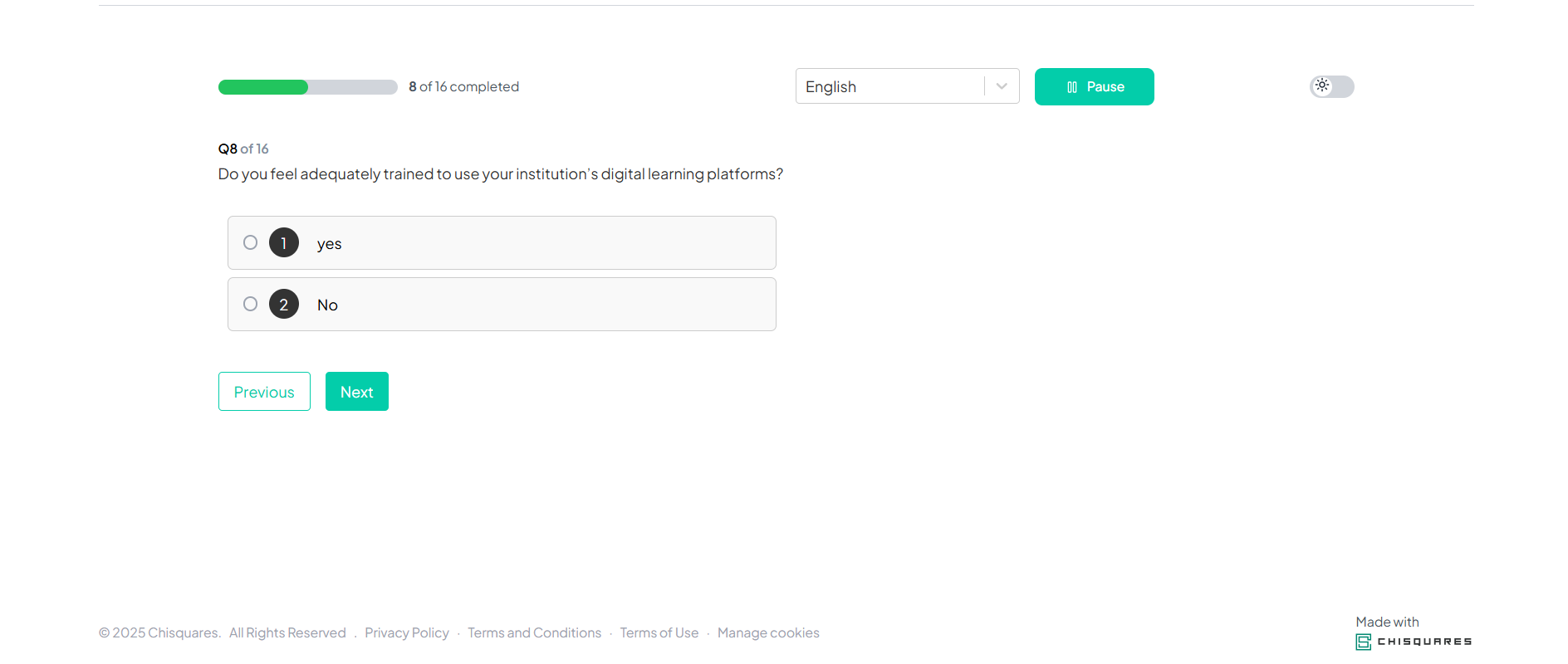
What the participant is expected to do:
Indicate whether or not you feel adequately trained to use your institution’s digital learning platform by selecting “Yes” or “No.”
Likert Scale Question
A scale-based question type where participants express their level of agreement, frequency, or satisfaction using ordered categories (e.g., from “Strongly Disagree” to “Strongly Agree”). To measure attitudes, opinions, or perceptions about a specific statement. It quantifies subjective feedback, allowing researchers to analyze sentiments across a population
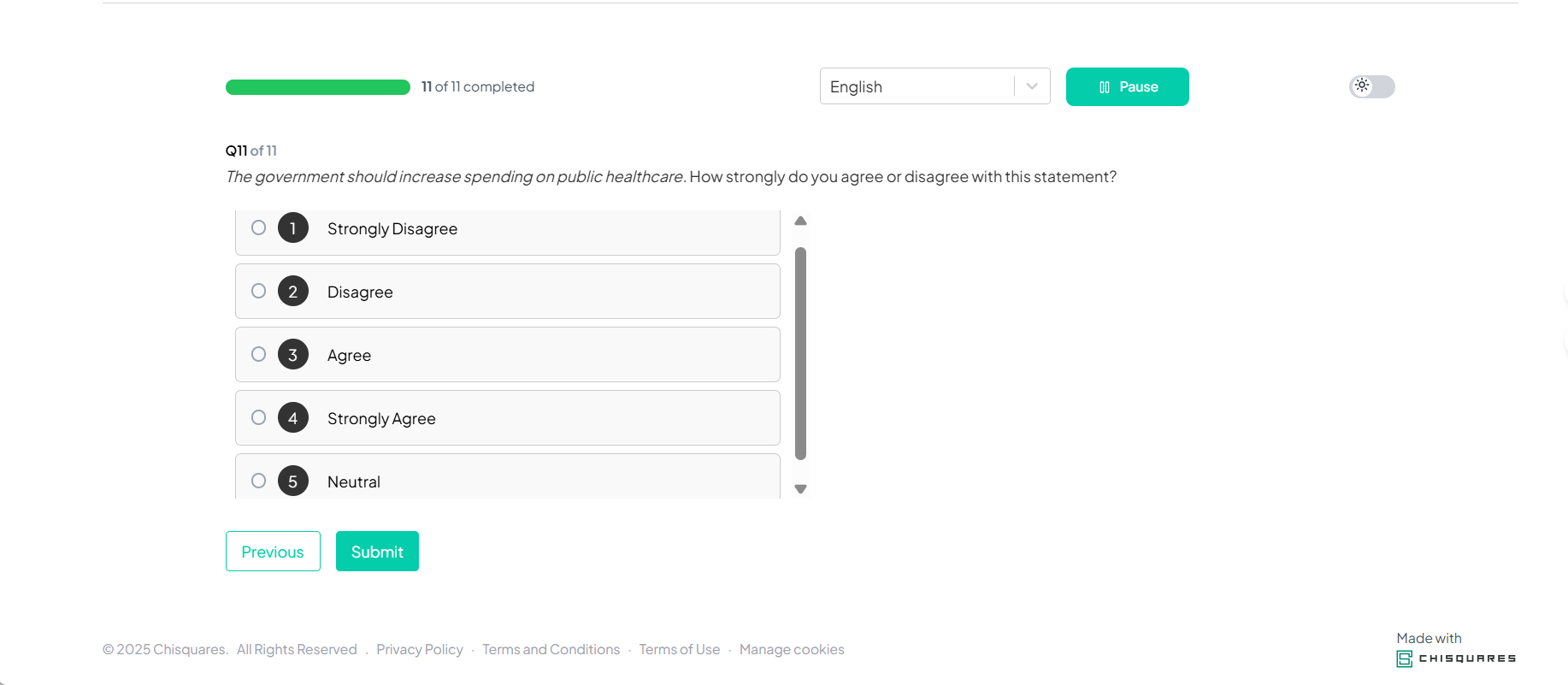
What the participant is expected to do:
Read the statement provided (e.g., government spending on healthcare) and select the option that best reflects your view from the scale.
Piping Question
Piping is a dynamic question type that customizes follow-up content based on a participant’s earlier response. Improves personalization and relevance of the survey. Helps maintain engagement and provides contextual continuity.
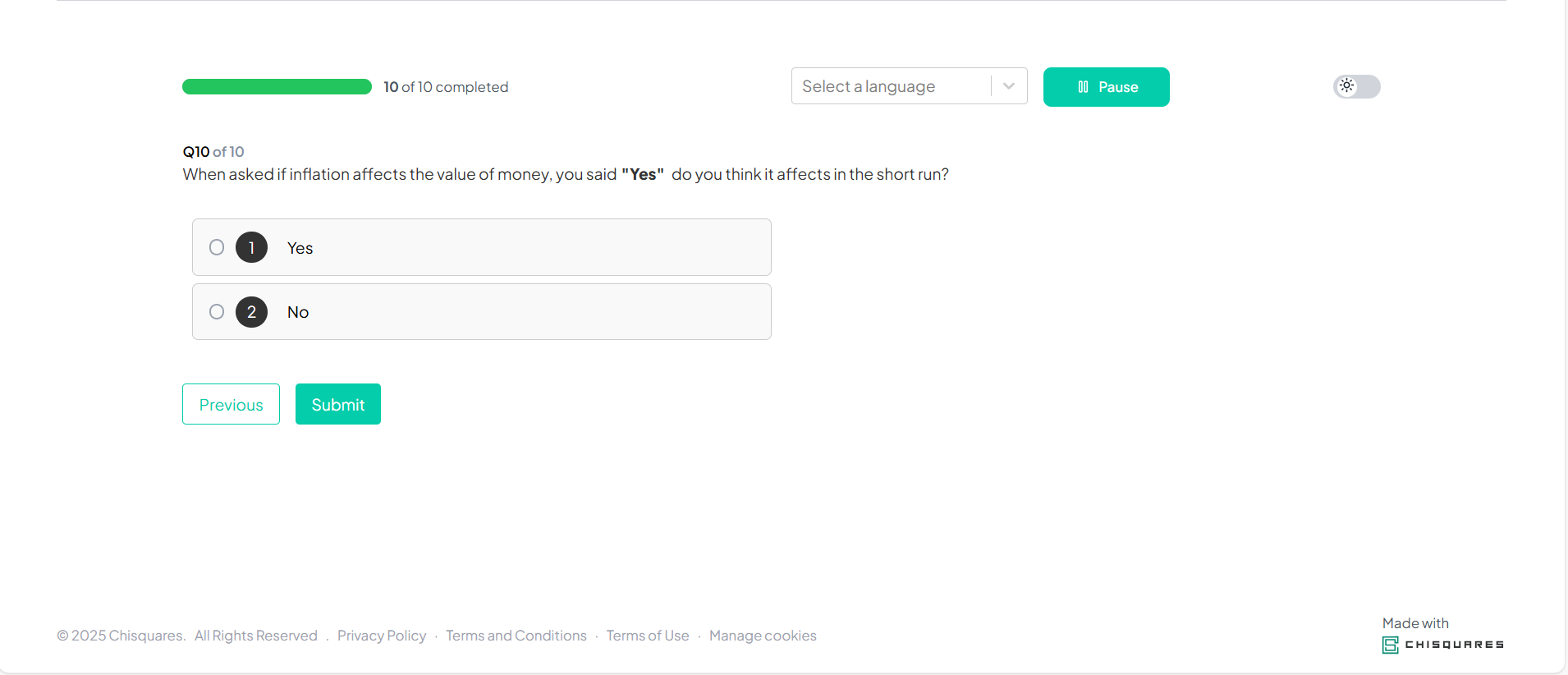
What the participant is expected to do:
Read the piped content from your previous answer and select the appropriate follow-up response.
Single Value Response Question
This is an open-ended, single-line text input field where participants are required to enter a brief response, such as a number, a name, or a short phrase. The single text entry question is typically used for collecting factual or quantifiable responses that are concise—such as numeric values, short answers, or specific terms. It provides flexibility in response while allowing researchers to capture exact, personalized input. It is particularly valuable when multiple-choice answers would be too limiting or imprecise.
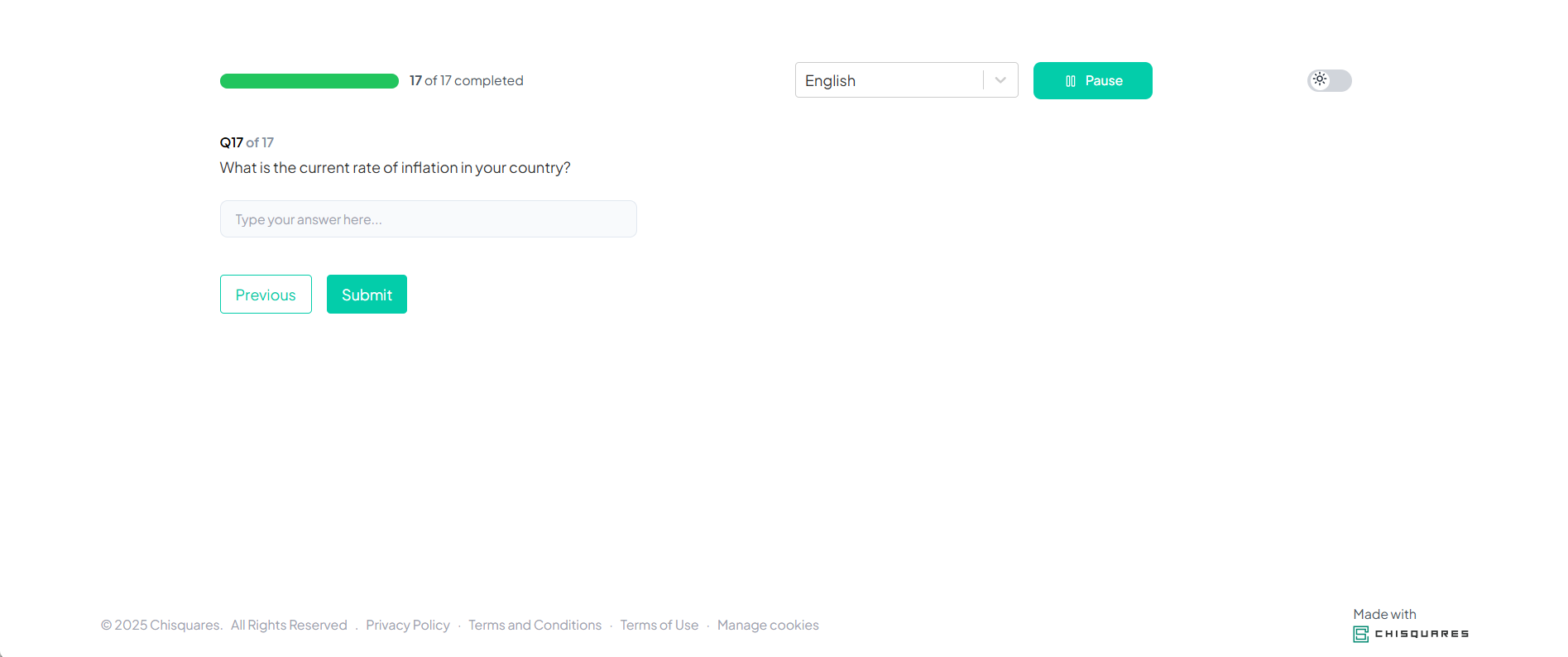
What the participant is expected to do:
Type in the current inflation rate in your country as accurately as you know. The response should be brief, typically a number (e.g., "22.5%").
Simple Ranking Ordering Question
Ranking questions ask respondents to arrange a list of items in order of preference, importance, or priority. Reveals the participant’s value judgments, helping researchers understand what matters most to different respondent groups.
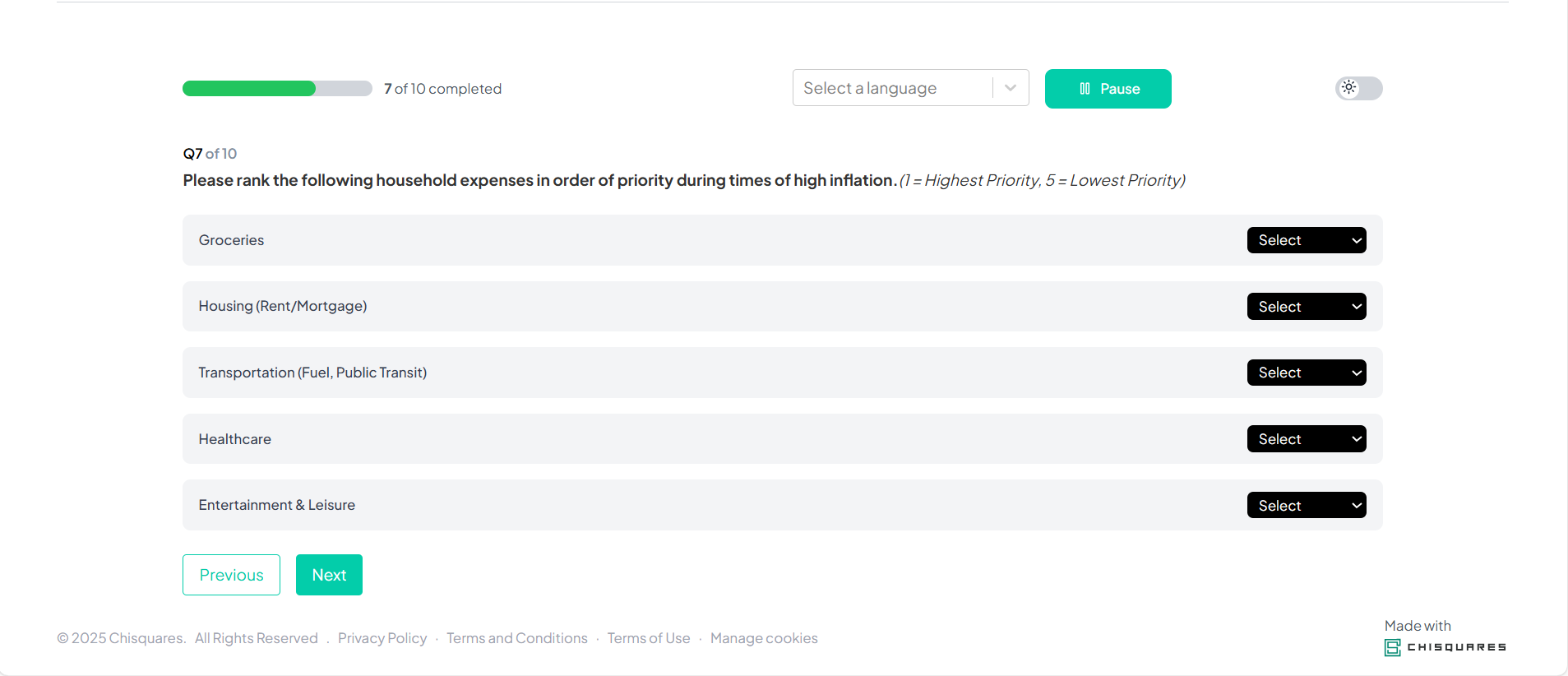
What the participant is expected to do:
Assign a rank (1 = highest priority, 5 = lowest) to each item listed. Use the dropdown or drag-and-drop feature depending on the interface.
Sliding scale Question
Slider questions allow participants to select a value along a continuous range (e.g., 1–10) by moving a slider handle. Captures nuanced opinions with more precision than multiple-choice scales. It’s visually engaging and intuitive on both desktop and mobile.
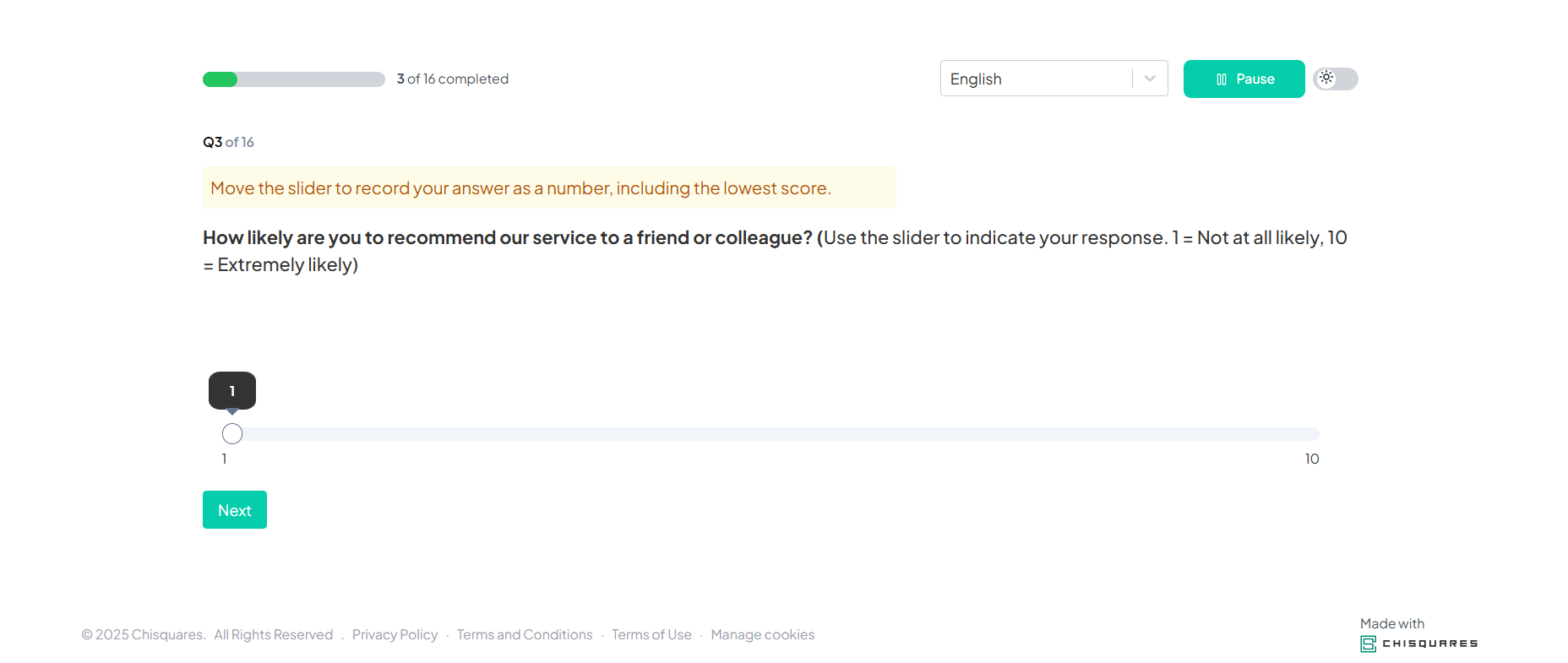
What the participant is expected to do:
Drag the slider to choose a number that best represents your opinion (e.g., level of inflation impact). The number will appear above the slider handle.
Discrete Choice Experiment Question
A standard multiple-choice question (MCQ) format in which participants are allowed to select only one option is used to capture a definitive answer from a set of mutually exclusive choices. This format simplifies analysis and is ideal for classification-based data collection, such as preferences, categories, or demographics.
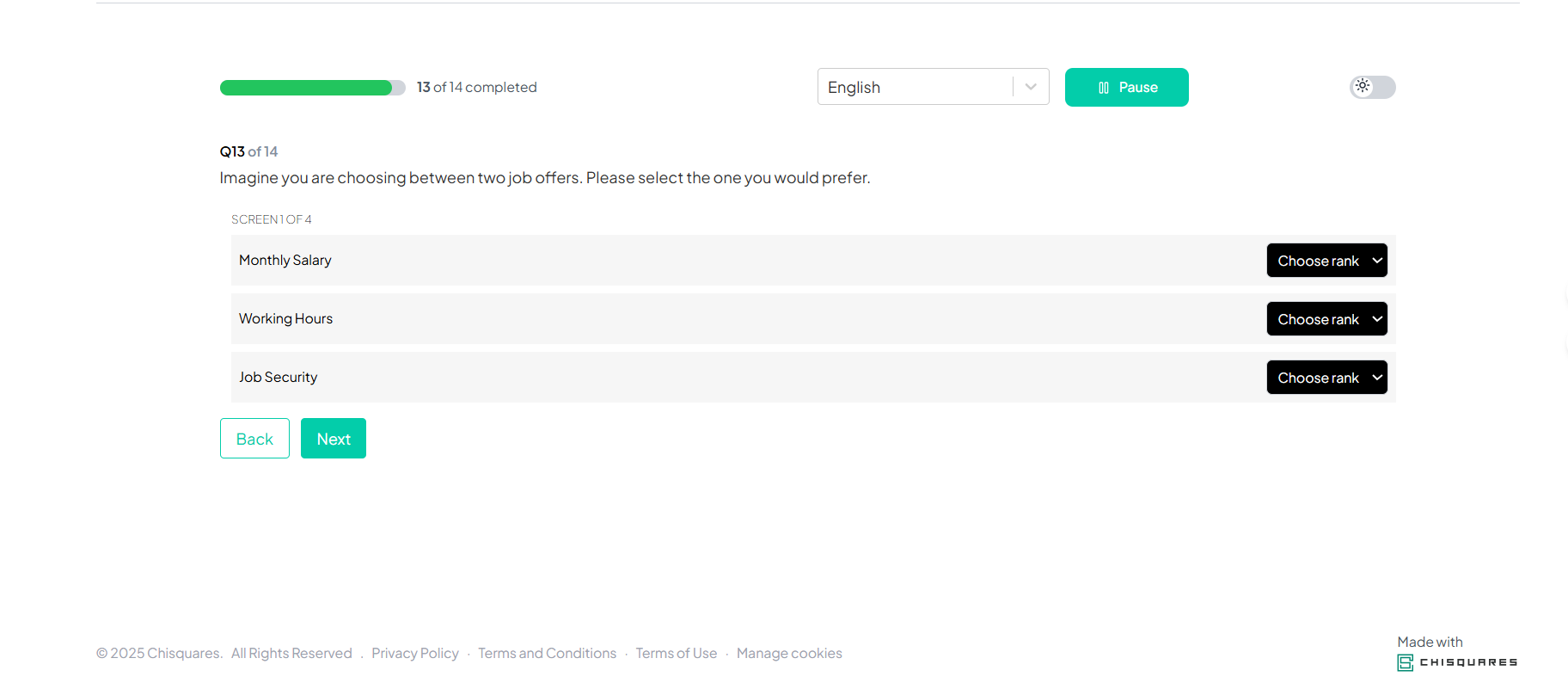
What the participant is expected to do:
Choose the one item you would prioritize (e.g., Monthly Salary, Job Security) by selecting its corresponding rank.
Multimedia Response Question
This question type enables participants to submit a file—such as a document, image, or audio recording—as part of their response. It is typically paired with a prompt requesting explanation or context. This format is useful for gathering media-based evidence or additional materials that text responses alone cannot convey. Common applications include the submission of screenshots, reports, voice recordings, or scanned documents. It enables the collection of rich, contextual data and is particularly useful in technical assessments, customer feedback, or visual documentation.
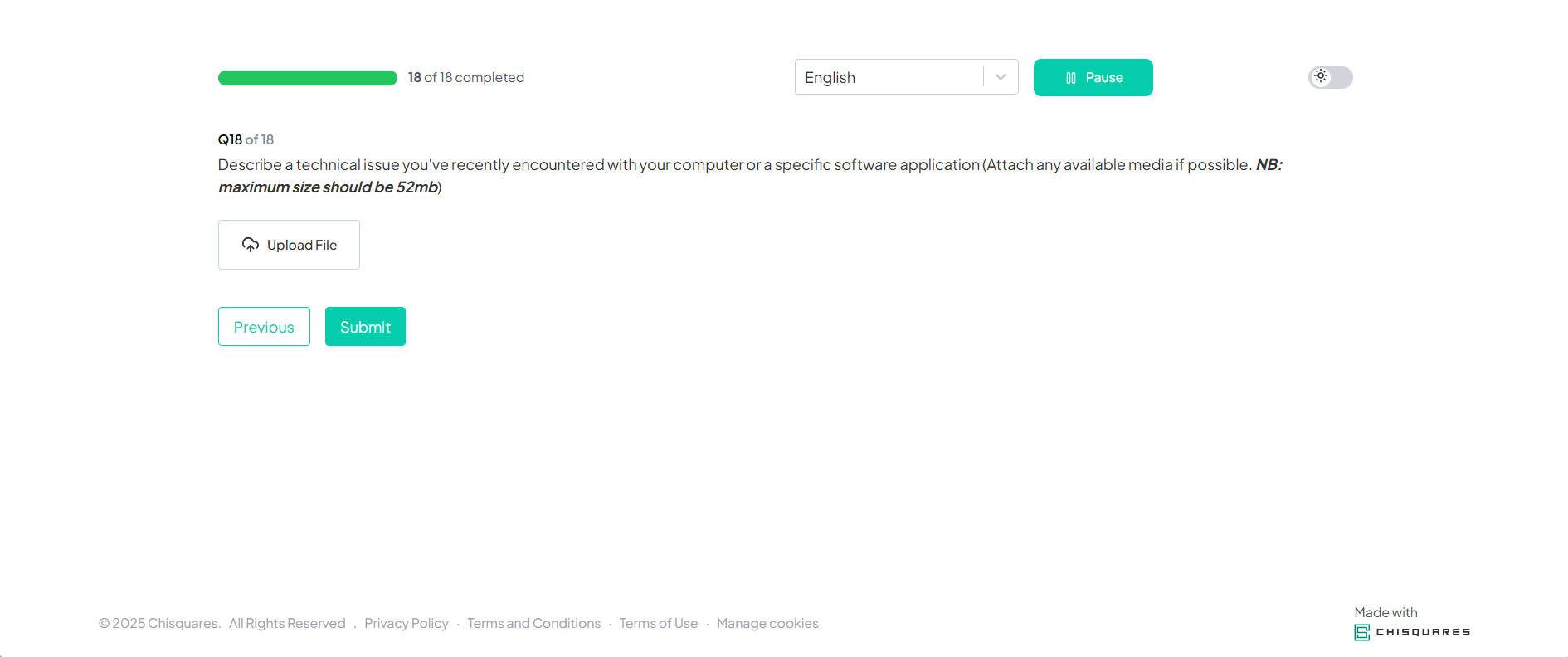
What the participant is expected to do:
Describe a technical issue you recently experienced with your device or software, and upload a supporting file if available (maximum size: 52MB). This may include screenshots, logs, or recordings.
Multiple Variant (A/B) Test Question
This question type includes multiple variants that are presented to participants based on their responses to a preceding trigger or logic question.
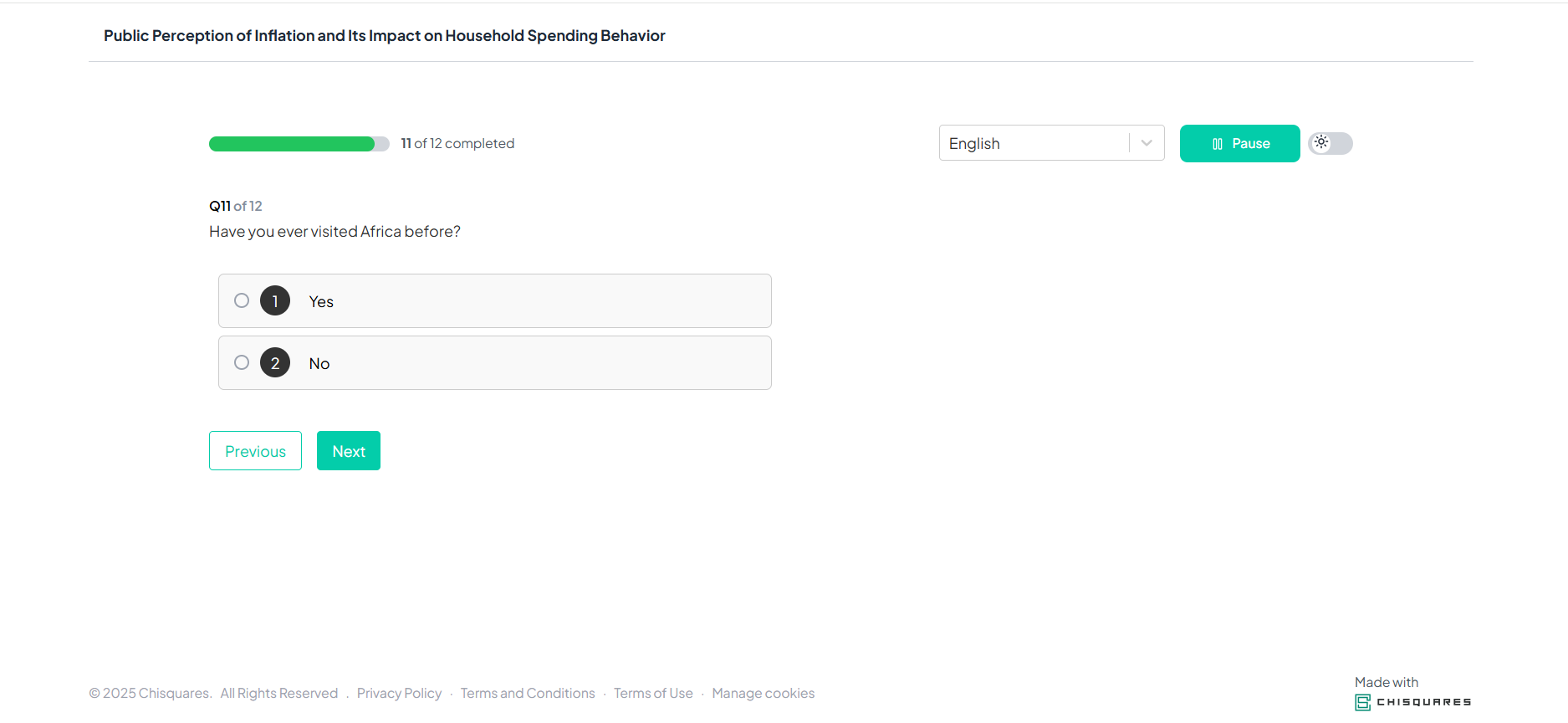
The question shown in the diagram—"Have you ever visited Africa before?"—serves as the decision point for branching the survey into one of two paths:
-
Branch A: For Participants Who Answer "Yes"
Participants who respond "Yes" to the trigger question are presented with the follow-up question:
"Which location in Africa do you consider the most beautiful among those you have visited?"
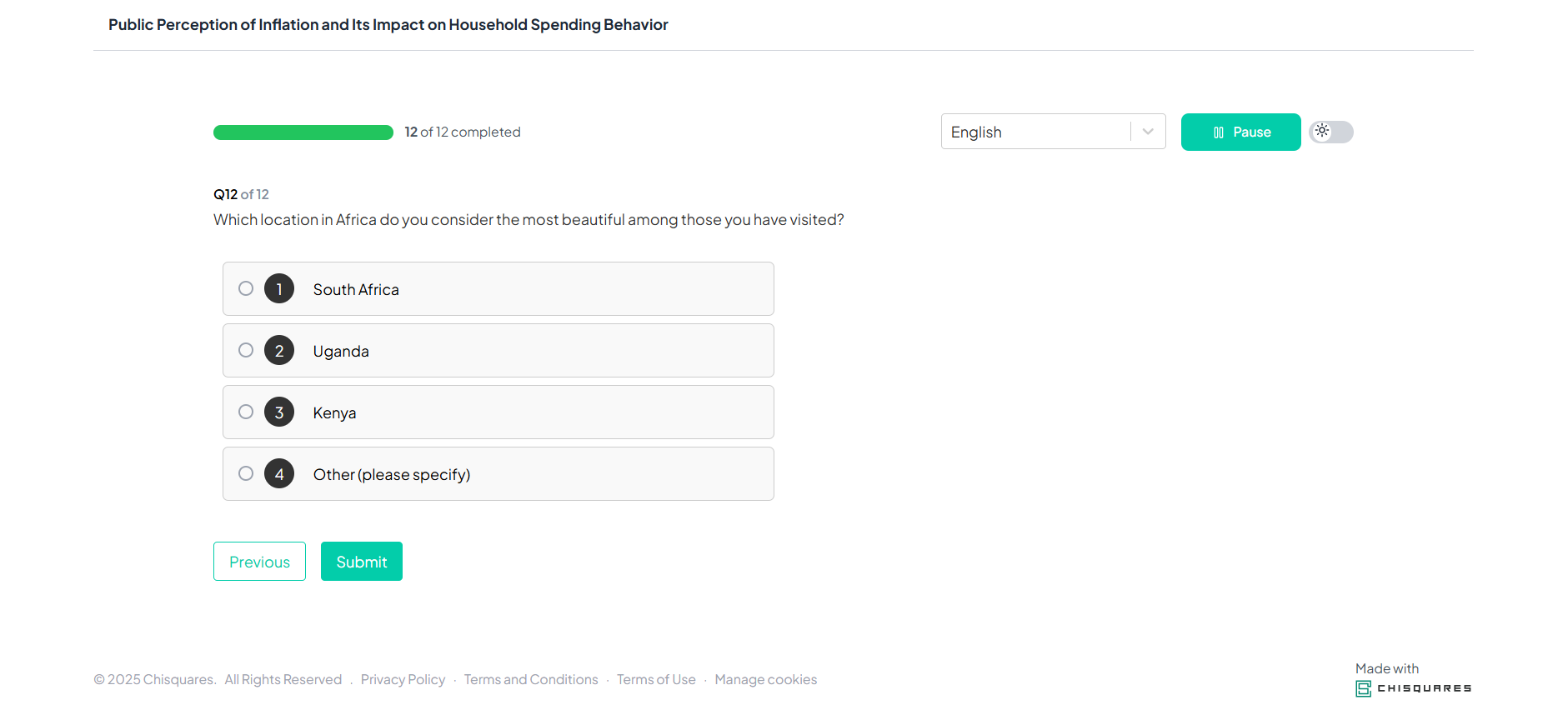
- Branch B: For Participants Who Answer "No"
Participants who respond "No" are directed to a different follow-up question: "What are the main reasons you have not visited Africa? (Select all that apply)"
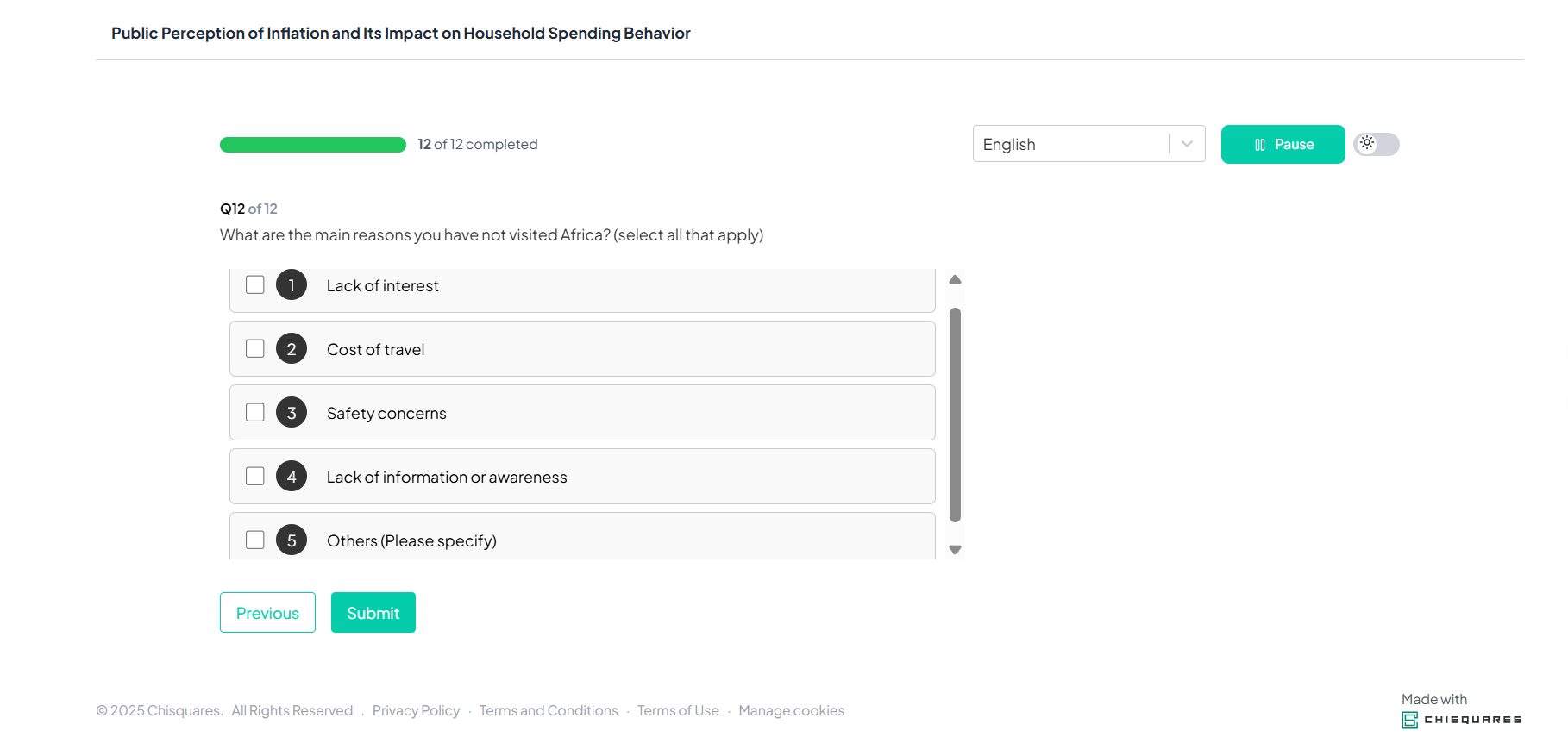
This branching logic ensures that participants receive contextually appropriate questions based on their previous responses, enhancing the relevance and quality of the data collected.
